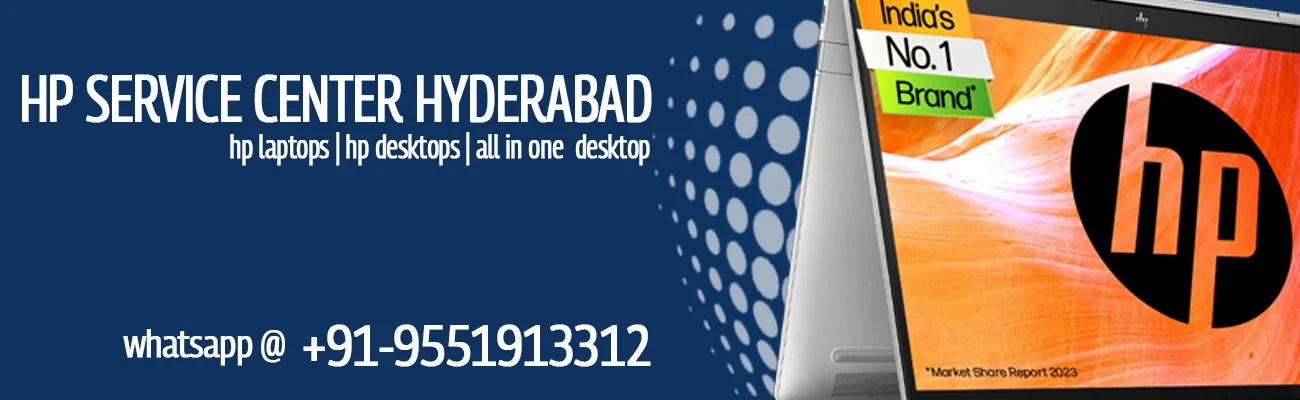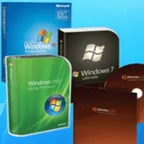Replace Hp Broken laptop screen Hyderabad
if your laptop screen is damage, we are the right place to change your laptop screen. because we have well trained engineers who will replace the laptop screen. if you compare to others, we offering genuine hp laptop screen with very low price in hyderabad city.
more detailsLaptop Hanging problem Hyderabad
hanging or freezing is a common problem for all two years old laptops. we have good experienced service engineers to fix your laptop hanging problem with in a hour. laptop hanging problem comes at dust problem. we fix this issue with low cost.
more detailsOperating System is Not working at Laptop Hyderabad
Operating System is a most important for all laptop and desktops. if os is not working, your all work are stopped. our most experienced service engineers to fix your computer operating system issues with in a hour. we receiving very low cost for this kind of services.
more detailsLaptop Touchpad Not Working Problem Hyderabad
touchpad is a most important component for every laptops. it will support to mouse navigator for your laptop. if your touchpad not working you are not able to move your cursor and not able to do left and right clicks. our service engineers will fix this issue very short period. I will replace orignial touchpad, if need to replace your touchpad.
more detailslaptop harddisk not detecting problem Hyderabad
if your hard disk is problem in your laptop? don't to worry about that problem, our well trained service engineers, who will fix your hard disk problem without data loss. we don't charge basic data recory, in case of hard disk problem. hard disk replacement service also done here.
more detailslaptop Keyboard keys not working Hyderabad
laptop keyboard problem is a common problem. sometimes some keys will not functioning into the keyboard. this all are comes from dust problem. our well trained and experienced service engineers to repair or replace your laptop keyboards. we will provide orginal laptop keyboard to our valuable customers.
more detailsSoftware installation for hp laptops Hyderabad
In our service center, provide all software applications and packages by what you want requirement in your laptops.our well trained service engineers who will install for your required softwarein your laptop. we offering licenced, freeware softwares.
more detailslaptop not charging Charging issue Hyderabad
The laptop is experiencing a charging issue and is not able to charge the battery. This may be due to a faulty charger or battery, or a problem with the charging port on the laptop itself. It is recommended to try using a different charger to see if that resolves the issue. If the problem persists, it may be necessary to replace the battery or have the laptop serviced to repair the charging port.
more detailslaptop panel replacement Hyderabad
Laptop panel replacement involves removing the damaged or broken screen and replacing it with a new one. This process requires careful handling to avoid causing further damage to the laptop and its components. The replacement panel must be compatible with the laptop's make and model to ensure optimal performance. This procedure can be done by a professional technician or by following step-by-step instructions provided by the laptop manufacturer. A replacement panel can be purchased online or from authorized dealers. It is recommended to get the laptop checked by a professional before attempting to replace the panel.
more detailsoperation system Corrupted Hyderabad
A corrupted operating system can cause various issues, including software glitches, crashes, and even system failures. This can lead to data loss, reduced productivity, and an overall negative impact on the user experience. It is crucial to troubleshoot and repair a corrupted operating system as soon as possible. This can involve running system diagnostics, using recovery tools such as system restore or repair discs, or reinstalling the entire operating system. Regularly backing up important files can also prevent data loss in case of system corruption.
more detailsVirus Removal Hyderabad
Virus removal is the process of removing malicious programs or viruses from a computer or mobile device. Antivirus software can be used to scan for and remove viruses, but some may require manual removal by a skilled technician. The first step in virus removal is to isolate the affected device to prevent the virus from spreading. Then, the virus is identified and removed either through an automated process or manual removal. It is important to regularly update antivirus software and practice safe browsing habits to prevent viruses from infecting your device in the first place.
more detailslaptop heating problem Hyderabad
Laptop heating is a common problem that can cause discomfort to the user and lead to decreased performance of the device. Some common reasons for laptop heating include dust accumulation, outdated drivers, excessive multitasking, and improper ventilation. To fix this issue, users can try cleaning the laptop's vents with compressed air, updating the drivers, reducing the number of open applications, and making sure the laptop has proper ventilation. If the problem persists, it may be necessary to get the laptop serviced by a professional.
more detailsMemory upgrade Hyderabad
Upgrading your laptop's memory (RAM) can significantly improve its performance and speed. It allows your system to run multiple programs and applications simultaneously without slowing down. Before upgrading your laptop's memory, you need to make sure your laptop's motherboard supports the upgraded RAM capacity. You also need to purchase the right type of RAM module that is compatible with your laptop. It is recommended to get professional help for installing or upgrading your laptop's memory, especially if you are not familiar with the process. Overall, upgrading your laptop's memory is a cost-effective way to extend the life and performance of your device.
more detailsData Recovery Hyderabad
Laptop data recovery services have become increasingly common in recent times. As laptops have become an integral part of our lives, it is inevitable that we face data loss issues due to hardware or software problems. In such situations, laptop data recovery services can retrieve lost data from hard drives, SSDs, flash drives, and other storage devices. The process involves the use of specialized software and expertise to recover deleted files, corrupt data, and damaged drives. With the help of data recovery specialists, you can be sure of getting your lost data back and prevent data breach risks.
more detailshard drive upgrade Hyderabad
A hard drive upgrade is the process of replacing an existing hard drive in a computer or laptop with a larger capacity or faster one. It can help to increase storage space, speed up performance, and improve overall reliability. It often involves transferring data from the old hard drive to the new one, and may require the use of specialized software and hardware tools. Hard drive upgrades can be done by computer technicians or by the user with some technical knowledge. It is important to back up all important data before attempting a hard drive upgrade.
more detailshardware problem Hyderabad
There is a hardware problem with a device or component, which may cause it to malfunction or fail. This type of issue is often related to physical damage, faulty circuitry, or defective parts. Common symptoms of hardware problems can include slow performance, error messages, crashes, or the device not working at all. To fix a hardware problem, it may be necessary to replace the damaged component or seek the assistance of a professional technician.
more detailsLiquid water damage Hyderabad
if your Hp laptop accidently been dropped in water or any other issue, don't worry about that, our fully tranined service enginers take over problem and give you proper solution for your Liquid water damage laptops, for us coustomer satisfaction is very important with our service and our service person move friendly towards coustomer.
more detailsmotherboard chip level service Hyderabad
Motherboard chip level service refers to the repairing process of the motherboard's microcomponents, including replacing or repairing damaged chips and identifying malfunctioning components. It requires understanding complex schematics, expertise in soldering and advanced diagnostic tools to troubleshoot and fix any hardware defects with a high degree of accuracy. This service is generally sought by individuals or businesses dealing with outdated components or faults with hardware where replacing the entire motherboard is too expensive. It involves a deep understanding of motherboard circuits and a trained technician who can effectively repair the damaged electronic components.
more detailspower jack repair Hyderabad
Power jack repair refers to the fixing of a broken or malfunctioning power jack on a laptop or other electronic device. The power jack is a component that connects the device to its power source, allowing it to charge and function. Common issues with power jacks include loose or broken connections, damage to the wiring or solder points, or physical damage to the jack itself. Repairing a power jack typically involves disassembling the device, assessing the damage, and replacing or repairing the faulty components. It is recommended to seek professional help from an experienced technician for power jack repair.
more detailsGeneral service Hyderabad
Our general laptop service covers a range of common issues including virus removal, system updates, hardware upgrades, and software optimization. Our trained technicians conduct a thorough diagnosis of your laptop to identify any underlying issues and recommend an action plan that fits your budget and needs. We also offer data backup services to ensure your important files are secure during the repair process. Contact us today for reliable, efficient, and affordable laptop service.
more detailsHinges repair and rework Hyderabad
Hinges are important components that enable doors and cabinets to open and close smoothly. However, over time, hinges can become worn, leading to squeaking, misalignment, and other issues. Fortunately, hinge repair and rework services can provide a solution. Skilled technicians can restore hinges to like-new condition by replacing damaged parts, realigning them, and lubricating them to prevent future wear. This can save time and money compared to replacing entire units and ensure that doors and cabinets function properly, enhancing the comfort and convenience of an interior space.
more detailsSpeakers repair and Replacement Hyderabad
If your laptop speakers are not functioning properly, you may need to consider repair or replacement options. Repairing speakers usually involves fixing loose connections or replacing damaged components. However, if the speakers are severely damaged, replacement may be necessary. You can purchase replacement speakers from the manufacturer or a third-party supplier. When replacing the speakers, ensure that they are compatible with your laptop's make and model. If you are not confident in repairing or replacing the speakers yourself, it's best to seek professional assistance. A technician can diagnose the issue and provide the necessary solutions.
more detailsAntivirus installation Hyderabad
Installing antivirus software is a crucial step in protecting your devices from malware, viruses, and other threats. The process typically involves downloading the software from a trusted source, running the installation file, and following the prompts to complete the setup. Once installed, the antivirus program should be updated regularly to ensure it stays up-to-date with the latest threats. It is recommended to activate real-time protection and perform regular scans to keep your system and data secure.
more detailsLaptop Performance tuning Hyderabad
Laptop performance tuning refers to the process of optimizing various settings and configurations on a laptop to enhance its speed, stability, and efficiency. This can involve tasks such as removing unwanted programs and files, updating software and drivers, increasing RAM, adjusting power settings, and utilizing performance-enhancing tools and utilities. Regular performance tuning can help improve the overall functionality and longevity of a laptop, as well as enhance the user experience. It is especially important for those who use their laptops for resource-intensive tasks such as gaming, video editing, and software development.
more detailsTouch repair Replacement Hyderabad
If your device screen is cracked or unresponsive to touch, touch repair replacement is the best solution for restoring functionality. An authorized technician will remove the damaged screen and replace it with a new, high-quality touch screen. This repair may also involve recalibrating the device's touch sensors to ensure optimal performance. Typically, touch repair replacement can be completed quickly and affordably, allowing you to get back to using your device as soon as possible. Contact your device manufacturer or authorized repair center for more information on touch repair replacement services.
more detailspanel repair Replacement Hyderabad
Panel repair replacement involves the removal and replacement of damaged exterior or interior panels on a vehicle. The process typically includes cutting out the damaged parts, molding and shaping the new panel to fit seamlessly with the existing structure, and paint matching to ensure a perfect finish. This work can be done on body panels such as fenders, doors, and hoods, as well as on interior panels like dashboard components. Proper panel repair and replacement is crucial for maintaining the structural integrity and aesthetic appearance of a vehicle.
more detailsPassword recovery Hyderabad
Password recovery is a process that allows users to regain access to their account if they have forgotten their password. This usually involves entering their username or email address associated with the account, followed by a series of security questions or verification steps to prove their identity. Once verified, the user is given the option to reset their password and regain access to their account. It is important to regularly update and secure passwords to prevent unauthorized access to accounts.
more detailsNetwork and Internet working Hyderabad
For a laptop to connect to a network and the internet, it requires a wireless network adapter and appropriate drivers installed. The laptop will search for available networks, and the user can choose the desired network to connect to and enter the network password if required. Once connected, the laptop can access the internet through the network. To troubleshoot any connectivity issues, the user can check the network adapter settings, ensure the network is using the correct security protocol and password, and restart both the laptop and the network if necessary.
more detailsOptical Drive Replacement Hyderabad
If your laptop’s optical drive is no longer functioning or you want to upgrade to a faster or more advanced optical drive, you can replace it easily. First, check your laptop’s user manual for compatible optical drives. Once you’ve identified the right drive, turn off your laptop and disconnect any power sources. Remove the old optical drive, usually by unscrewing it from the laptop. Replace it with the new optical drive and secure it in place. Finally, reassemble your laptop and test the new optical drive to ensure it works properly.
more detailslaptop graphics chip problem Hyderabad
A laptop graphics chip problem can result in distorted or flickering images, frozen screens, or no display at all. This can be caused by a variety of issues, including a faulty graphics card, outdated drivers, overheating, or physical damage. Attempting to fix graphics chip problems on a laptop can be difficult and requires expertise. Options for repair include replacing the graphics card or motherboard. In some cases, it may be more cost-effective to replace the entire laptop instead. It's recommended to consult with a professional to properly diagnose and fix the issue.
more detailslaptop CPU fan Repair Hyderabad
If your HP laptop's CPU fan is not working properly, you can try cleaning it first. If that does not work, you may need to replace the fan. Before attempting to replace it, make sure to gather the necessary tools and take necessary precautions, such as disconnecting the power source and grounding yourself. You can find replacement fans online or at a local computer or electronics store. If you are not comfortable with making the repair yourself, consider contacting a professional technician for assistance.
more details